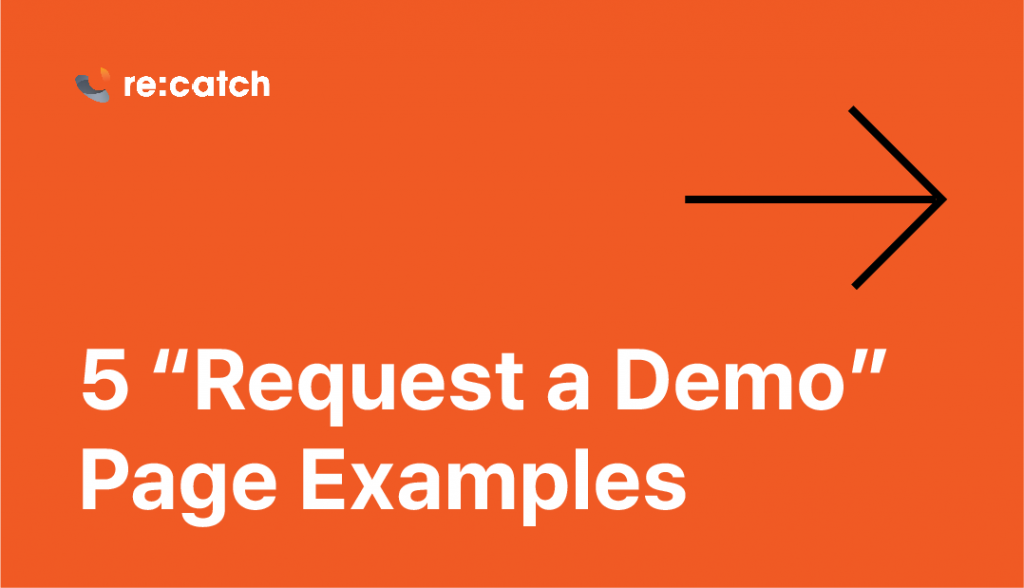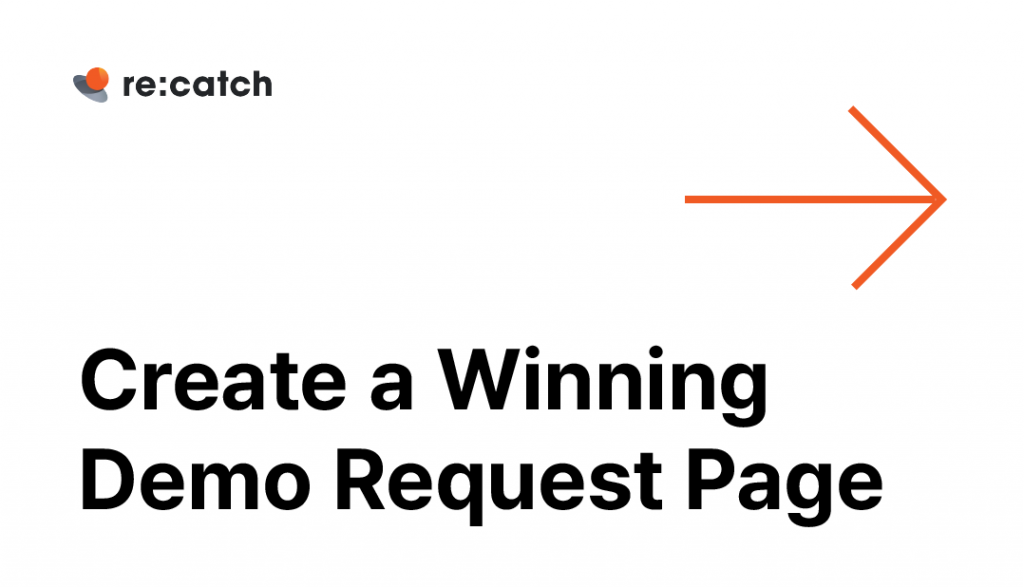Overcome Top 3 Challenges in Meeting Scheduling
Whether you’re a sales rep, entrepreneur, or marketer, chances are you’ve experienced the frustration of scheduling meetings. It’s a necessary part of the job, but it can often feel like an uphill battle. The process of coordinating schedules across multiple people can be a real headache. This is a big pain especially when dealing with conflicting time zones or trying to find a common time. You could spend hours going back and forth with meeting invitees trying to find a time that works for everyone, only to have someone cancel or reschedule at the last minute. If you’ve ever felt the frustration of scheduling a meeting or call, you’re not alone.
To make matters worse, scheduling conflicts can have real-world consequences. If you’re trying to schedule a sales call, a delay in scheduling could result in losing a potential prospect. If it’s a client call, showing that you’re difficult to work with could leave a bad impression on the client. If you’re working with team members in different time zones, coordinating schedules can be even more challenging.
While simple solutions like Google or Outlook calendars can be helpful, they don’t always address the pain points of scheduling. In this blog post, we’ll explore some of the common challenges of scheduling meetings and how to overcome these challenges.
Challenge 1: Trying to find a time when everyone is available
Trying to find a time that works for everyone can be especially difficult when it comes to scheduling meetings with sales prospects or clients. It often requires each individual to check their availability and account for other meetings already scheduled on their calendar. It can be a real challenge because everyone has their own busy schedule and conflicting commitments. If you don’t schedule the meeting at the right time, you run the risk of losing out on potential sales or opportunities to connect with clients!
For example, if you can’t find a time that works for both you and the prospect, they might lose interest and move on to a competitor. And if you can’t do a coffee chat with a client when they’re free, you could miss out on building a relationship that could benefit you both. Finding a common time that works for everyone is crucial to the success of your business.
When you’re trying to schedule a meeting with someone within your organization, you have to go through the process of checking their calendars. If you’re trying to schedule a meeting with someone outside your organization, it’s even more complicated. Since you don’t have access to their calendar, you have to navigate the process of politely asking for their availability. Or often you will have to be offering up your own time slots. Despite the potential annoyance, finding a common availability is absolutely essential to getting things done and moving projects forward. Failing to do so could mean missed opportunities and lost business, so it’s definitely worth putting in the effort.
Solution 1: Finding availability with a meeting scheduler tool
But how can you do this better? Fortunately, there’s a solution to the challenge of finding a common availability – meeting scheduler apps like Re:catch. These apps can simplify the scheduling process by helping you find available times among your team members. It also makes it easier to schedule meetings with external parties.
With Re:catch, you can quickly find common available times with a click of a button, saving you the hassle of checking calendars. Moreover, scheduling meetings with external parties becomes easier as you can drag time slots that work for you onto your calendar. Then, it automatically generates an email with your desired time slots. By using a meeting scheduler app like Re:catch, you can streamline the scheduling process and avoid potential scheduling conflicts. This can be a real time-saver and make the process less stressful.
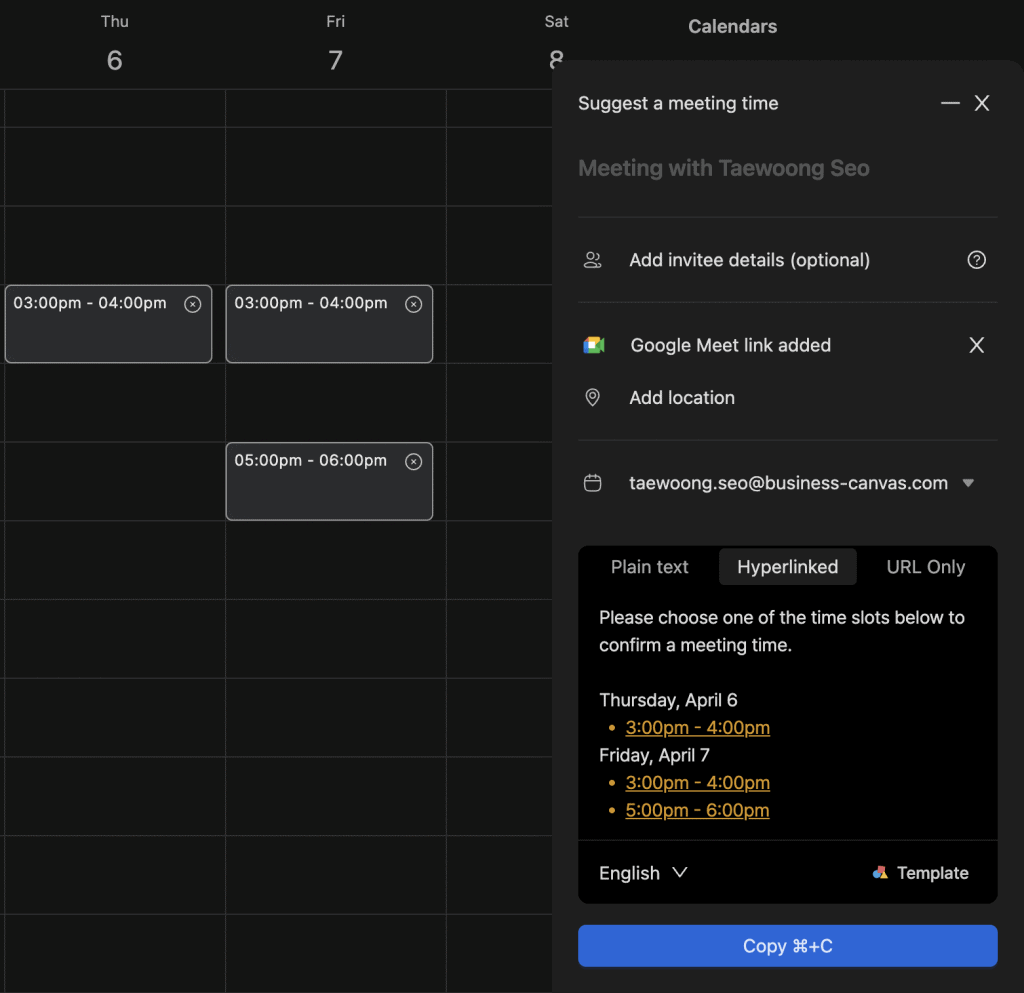
Challenge 2: Coordinating different time zones for meeting scheduling
Coordinating schedules across different time zones can be a major challenge, particularly in today’s age of remote work. As more people work from home and collaborate with colleagues and customers across the globe, the issue of time zone coordination has become even more pronounced. Participants may have different schedules and varying availability, which can make it difficult to find a mutually convenient time to meet.
Additionally, there’s the issue of time zone conversion. If you’re trying to schedule a meeting with someone in a different time zone, you need to know what their time zone is and adjust your calendar accordingly. This can be a cumbersome process that requires a lot of back and forth, especially if you’re trying to schedule meetings with people in multiple time zones. All of these factors make time zone coordination a complex and often frustrating challenge.
One common approach is to use time zone converter apps or clock apps to check the other party’s time. However, this can be a time-consuming process and doesn’t always provide accurate information. Another option is to convert time zones directly on Google Calendar. But this can be a tedious task that requires a lot of clicks and adjustments. Finally, some people simply address the time zone issue in the email when asking for time slots and hope for the best. While this approach can work in some cases, it can also lead to miscommunication and confusion if both parties are not on the same page. This is why many people are turning to meeting scheduler tools to simplify time zone coordination.
Solution 2: Working around different time zones with a meeting scheduler app
Using a meeting scheduler app like Re:catch can be a game changer when it comes to time zone coordination. Unlike traditional methods that require manual time zone conversion, Re:catch automatically detects the time zone of the user and their intended meeting attendees. When a user drags a time slot in their own local time zone, the app will automatically convert the time to the correct local time zone for the other party.
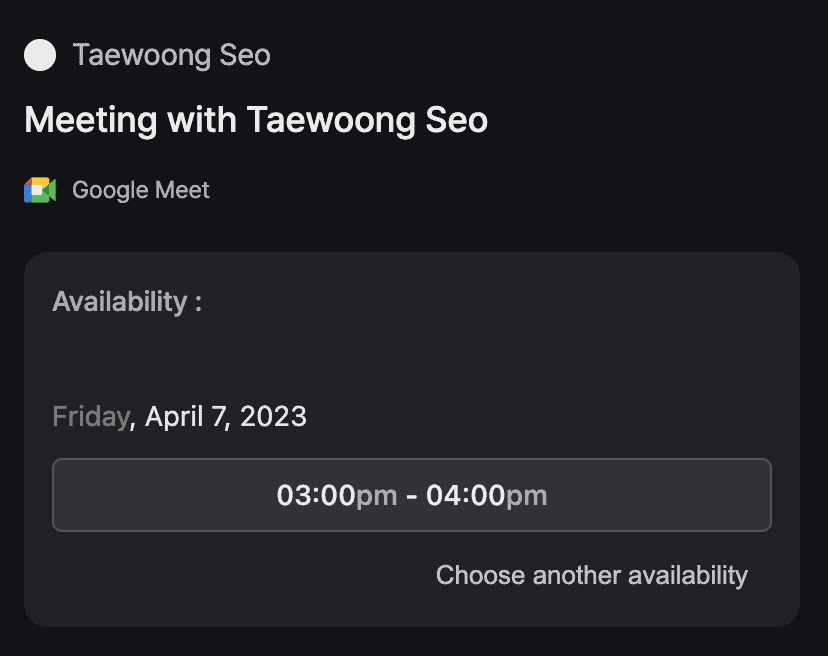
For example, say there is a sales representative in New York trying to schedule a call with their prospect in London. All the sales representative has to worry about is checking available slots that work for both parties. And this is something they can check with a couple of clicks on Re:catch, and simply send a booking page to the prospect. The prospect will then receive time slots that are already adjusted to the London time zone. This not only saves time but also ensures that everyone is on the same page with regards to meeting times, without any confusion or misunderstandings. It’s an effortless solution that simplifies time zone coordination and makes scheduling meetings with people in different time zones a breeze.
Challenge 3: Wasting back-and-forth emails just trying to schedule one call
Writing emails back and forth to settle on a time slot can be a frustrating and time-consuming task. For example, say you’re trying to schedule a meeting with a client, you might suggest a few potential time slots that work for you. Then the client might reply with their availability or suggest new slots that might work better for them. Then you would respond, and the cycle continues until you finally find a mutually convenient time to meet. This can take several back-and-forth emails, which can be frustrating and inefficient, especially if you’re trying to close a deal or impress a client.
This long email thread of finding availability can be more than just a minor inconvenience. In fact, it can have significant negative impacts on sales calls and client calls. According to a study by Hubspot, responding to leads within five minutes of receiving their inquiry increases the chances of qualifying the lead by 21 times compared to waiting for 30 minutes. In other words, if a sales call is delayed or rescheduled multiple times, the potential prospect may lose interest or move on to a competitor. In addition, showing that you’re difficult to work with could damage your professional relationship with the client. A missed or delayed call could also result in missed opportunities or important decisions being made without your input.
Solution 3: Shortening email threads of communications in meeting scheduling
One way to avoid the headache of back-and-forth emails and save time is to use a meeting scheduling tool like Re:catch. With Re:catch, you can quickly and easily send a scheduling link to your invitees and let them choose a time that works for them. You can simply drag time slots on Re:catch’s calendar, and an email will be automatically crafted for you with all the selected time slots.
These time slots are hyperlinked to the booking page where the invitee simply clicks the link to confirm the schedule. In case you want to simply give a booking page, Re:catch gives an option of an URL link included in the email instead of hyperlinked time slots. Whichever format you use, all you have to do is copy the text and paste it on an email. With Re:catch, you can save time, reduce the length of email chains, and avoid the frustration of scheduling conflicts.
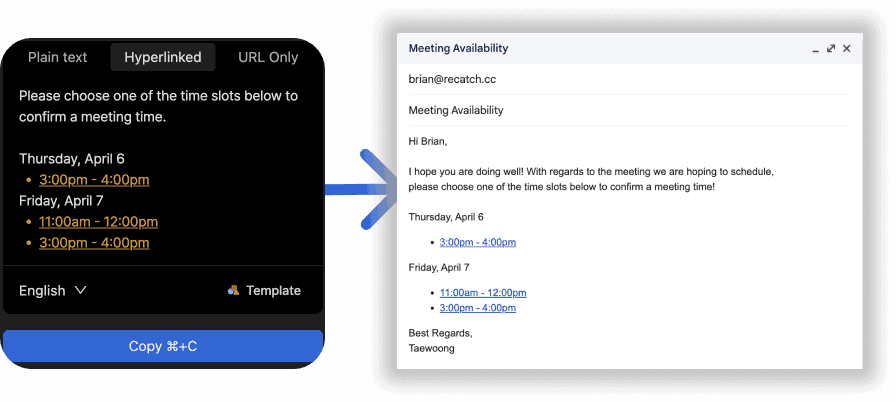
Don’t let challenges hinder your meeting scheduling experience
We’ve discussed the top three challenges: finding a common available time, working with different time zones, and settling on a confirmed meeting time through back-and-forth emails. Each of these challenges presents unique pain points that can lead to lost business or a negative impression on clients.
The first challenge of finding a common available time can be particularly daunting when dealing with multiple parties with different schedules. Coordinating everyone’s availability can take multiple rounds of emails and can often result in missed opportunities. The second challenge of working with different time zones can further complicate matters. This can lead to confusion and missed meetings if not properly managed. The third challenge of settling on a confirmed meeting time through back-and-forth emails can be a tedious process. It can take several emails just to complete meeting scheduling.
Fortunately, tools like Re:catch can help alleviate these pain points. With help of these tools, you not only save time and effort, but you also avoid the potential negative consequences of delayed or disorganized scheduling. Showing that you’re organized and efficient can make a positive impression and lead to more successful outcomes.
With the right tools and techniques, you can streamline the process and avoid the negative consequences of delayed or disorganized scheduling. Whether it’s finding a common available time, working with different time zones, or writing back and forth emails, Re:catch has got you covered. So, give it a try and see how it can transform the way you schedule meetings.