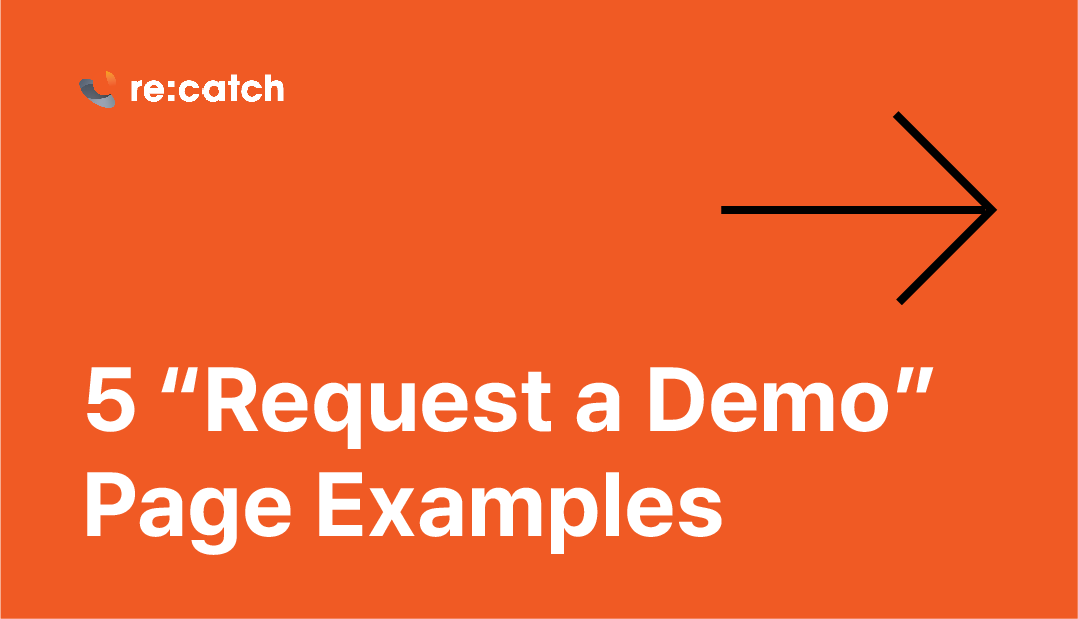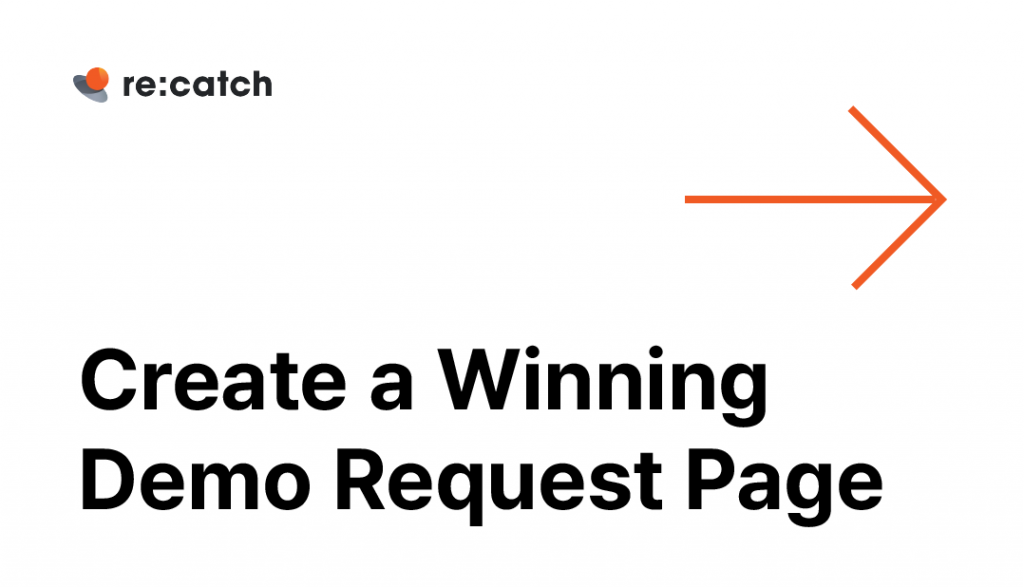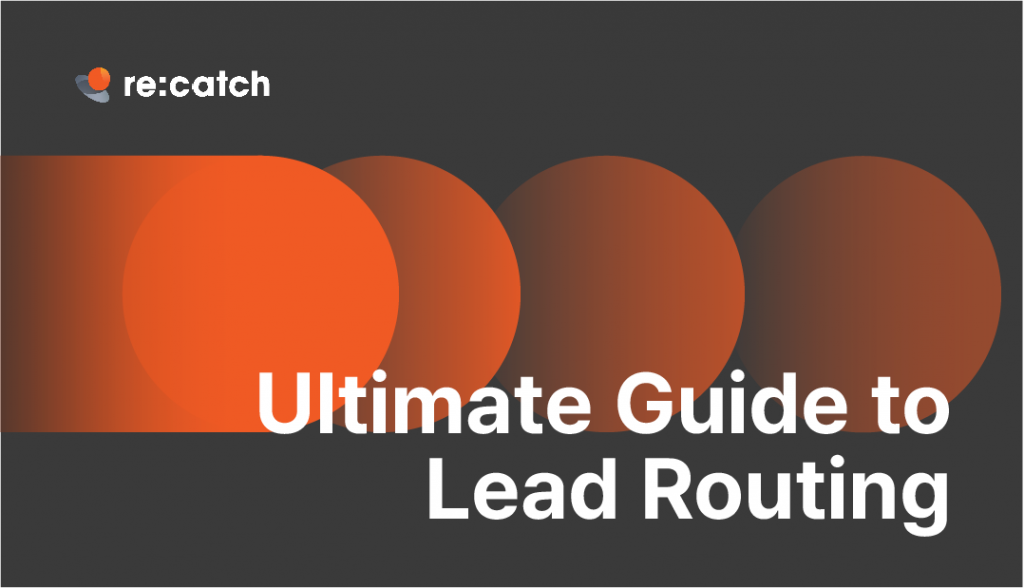5 Request a Demo Page Examples That Increase Sales Conversion
For a B2B SaaS business, the Request a Demo page serves as the gateway to the sales funnel, providing the first introduction for potential leads. This pivotal page plays a crucial role in converting those leads into valuable customers. The significance of a well-designed Request a Demo page lies in its ability to increase the chances of conversion, help the sales team qualify leads effectively, and address any questions or concerns that leads may have.
In this blog, we will delve into five exceptional examples of Request a Demo pages that embody these important principles. By exploring these top-notch examples, you will gain insights into how to optimize your own Request a Demo page to maximize lead conversion, qualification, and customer satisfaction.
Example 1: Sendbird, displaying logos of satisfied customers
Sendbird, a global leader in chat and messaging solutions, powers the communication infrastructure of renowned companies, including Reddit, Hinge, Delivery Hero, and Headspace, serving millions of users worldwide. Sendbird’s Request a Demo page stands out as a prime example of effectively boosting conversion rates.
One key strategy they employ is prominently displaying logos of satisfied customers, including renowned brands like Reddit, Hinge, Traveloka, Paytm, and Teladoc. By showcasing these recognizable logos, Sendbird establishes credibility and trust with potential leads. The presence of logos from reputable companies creates a sense of familiarity and confidence, nudging leads to submit a request for a demo. This social proof not only instills trust but also demonstrates that Sendbird has successfully catered to well-known organizations.
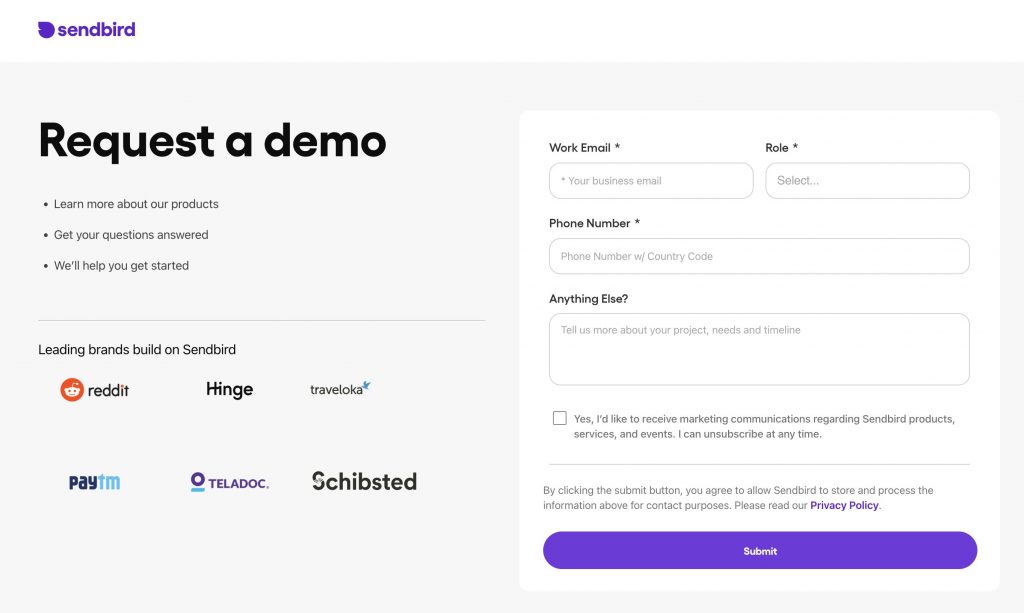
Sendbird takes it a step further by featuring logos that are highly relevant to their target audience. By showcasing logos of companies within specific industries or verticals, Sendbird personalizes the experience for potential customers. For instance, including logos of major players in the social media, e-commerce, or healthcare sectors allows Sendbird to connect with leads on a more relatable level. This approach demonstrates their understanding of their customers’ needs and aspirations.
When designing your own Request a Demo page, consider showcasing logos that align with your target audience, enabling potential customers to envision themselves among the satisfied users of your product or service. The inclusion of customer logos not only enhances credibility but also creates a powerful visual impact that encourages leads to engage with your business.
Example 2: Deel, having a compelling value proposition message
A leading global payroll and compliance platform called Deel demonstrates an effective approach on their Request a Demo page to highlight their key value proposition and engage potential leads. As potential leads land on the page, they are immediately greeted with a concise and compelling message: “Spend 51% less time onboarding. Global employees.” This clear value proposition communicates the specific benefits that Deel offers to its customers. By quantifying the time saved on onboarding and emphasizing the global aspect, Deel appeals to the pain points of their target audience and showcases the unique advantages of their solution.
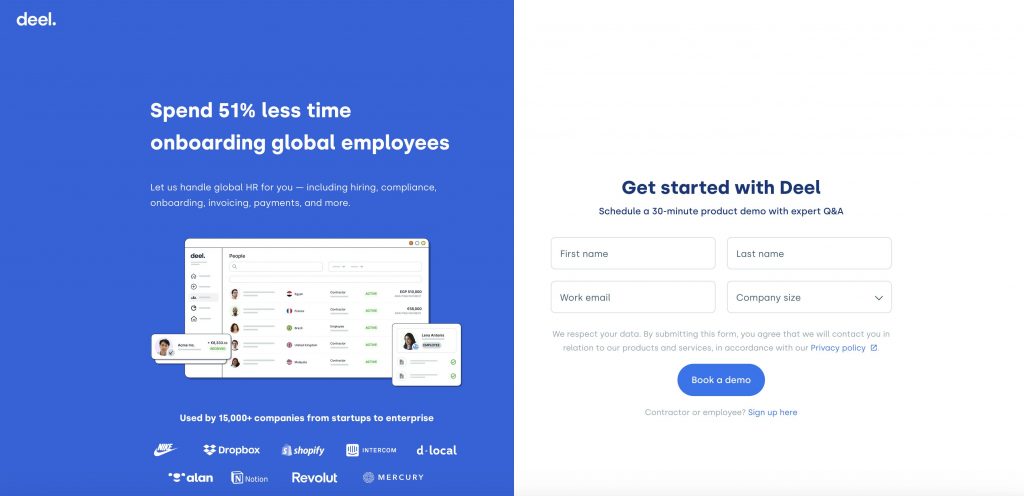
Accompanying the value proposition is a basic prototype or image of the product, providing a visual representation of what potential customers can expect. This combination of a clear value proposition and a visual representation helps leads to envision the benefits of using Deel’s product. By presenting the value proposition numerically and visually, Deel effectively conveys the advantages their solution brings, making it easier for leads to understand the value they can gain from engaging with the product.
When crafting your own Request a Demo page, consider identifying the quantifiable effects your product has on customers and present them in a clear and concise manner. By showcasing the specific benefits in a compelling way and providing a visual representation of your product, you can effectively capture the interest and engagement of potential leads. Remember, demonstrating the unique value of your product is crucial in persuading leads to Request a Demo and explore the possibilities your solution offers.
Example 3: Linear, stating clear benefits of a sales call
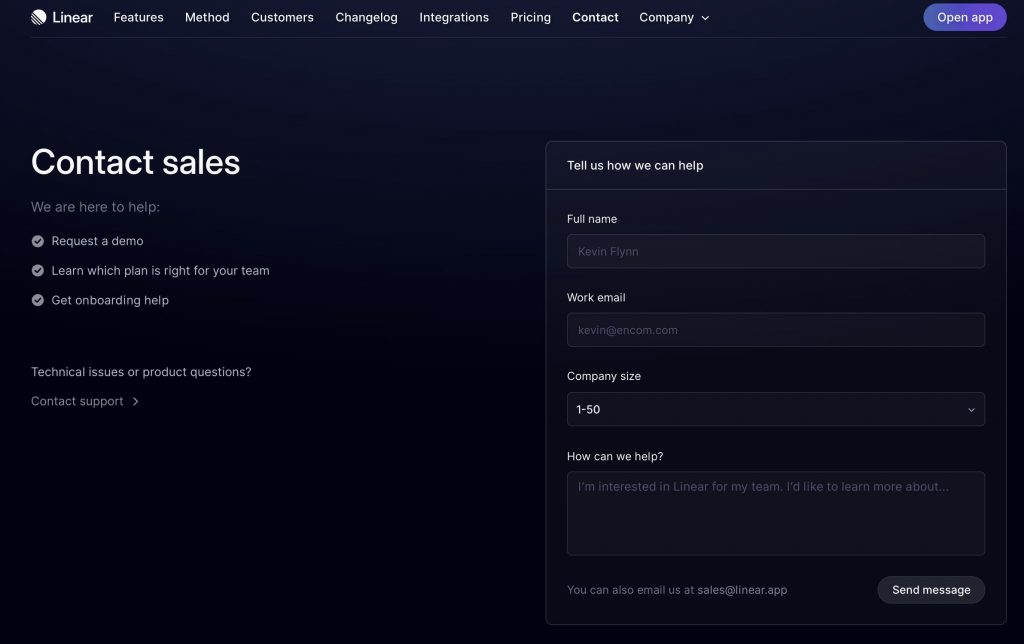
Linear, a renowned project management tool catering to modern engineering teams, offers a compelling “contact sales” page that clearly outlines the benefits and purposes for potential leads. The page highlights three distinct purposes that potential leads can achieve by getting in touch with the sales team: requesting a demo, determining the right plan for their team, and receiving onboarding assistance. By clearly articulating these purposes, Linear ensures that leads know exactly what to expect from the sales call and can evaluate whether their specific needs will be addressed.
Providing transparency and setting clear expectations are crucial elements of an effective “contact sales” page. By outlining the purposes of the call, Linear helps potential leads to gauge whether their requirements align with the services offered. This approach not only filters out irrelevant inquiries but also ensures that the sales team can focus on catering to the needs of qualified leads during the call.
When designing your own “contact sales” page, take inspiration from Linear’s approach and consider clearly defining the purposes or goals that potential customers can achieve through the sales call. This helps leads to make an informed decision and increases the chances of landing more meaningful sales calls that have a higher likelihood of conversion.
Example 4: Zapier, asking qualifying questions on the form
Zapier, a renowned integration platform that connects various apps and automates workflows, effectively utilizes form questions on their Request a Demo page to qualify and route leads based on different customer profiles and needs.
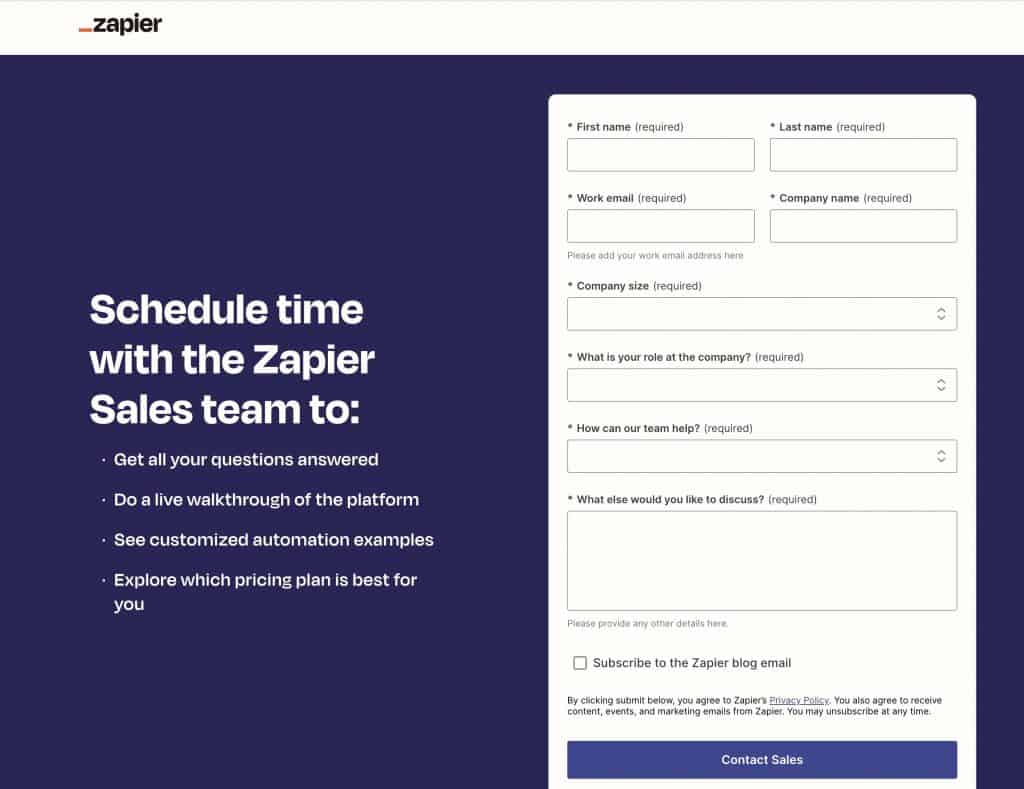
Zapier’s Request a Demo page incorporates thoughtfully designed form questions to gather specific information from potential leads. One of the key elements of their form is asking about the company size, which helps in determining the appropriate level of service and support required. Additionally, the question about the lead’s role at the company enables Zapier to understand the decision-making authority and tailor their approach accordingly.
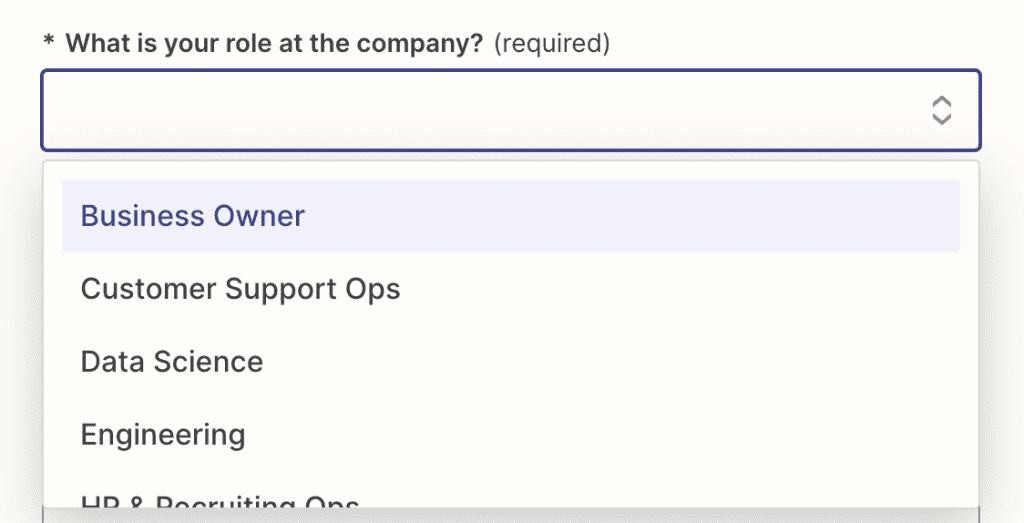
Another insightful form question on Zapier’s Request a Demo page is “How can our team help?” This open-ended question allows leads to provide details about their specific requirements, challenges, or goals. By capturing this information, Zapier gains valuable insights into the lead’s needs and can assign the most suitable sales representative or customer success manager to assist them.
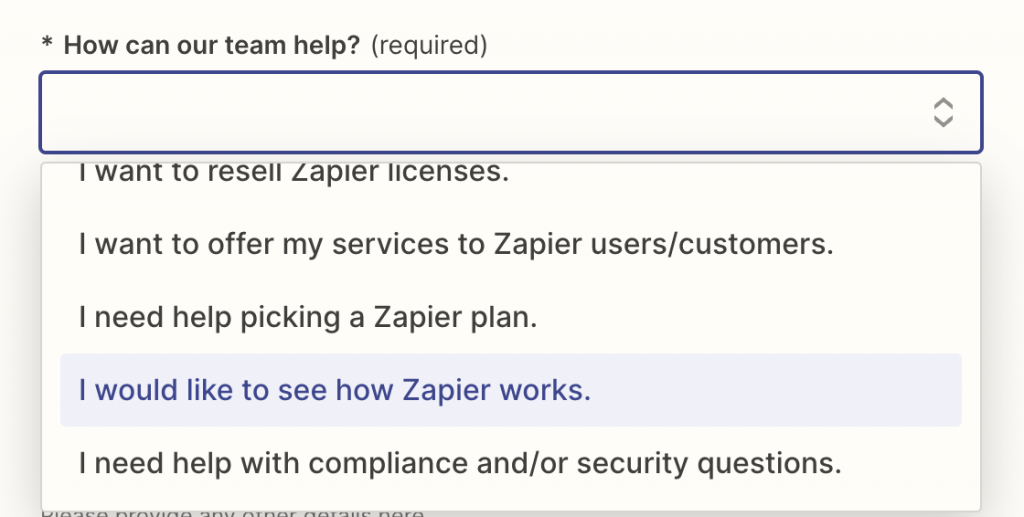
By incorporating strategic form questions, Zapier effectively qualifies and routes leads, ensuring that they receive tailored and relevant assistance from the appropriate team member. This personalized approach enhances the overall sales experience for potential customers and increases the chances of a successful demo and subsequent conversion.
When designing your own Request a Demo page, consider utilizing well-crafted form questions that capture relevant information to qualify and route leads effectively. Tailoring your approach based on customer profiles and needs can significantly improve the overall sales process and increase the likelihood of landing more successful sales calls.
Example 5: Asana, routing leads based on their location
A widely recognized project management and collaboration platform Asana enables teams to streamline workflows, track tasks, and enhance productivity. When it comes to its Request a Demo page, Asana excels at providing a personalized experience by incorporating a specific question about the lead’s location.
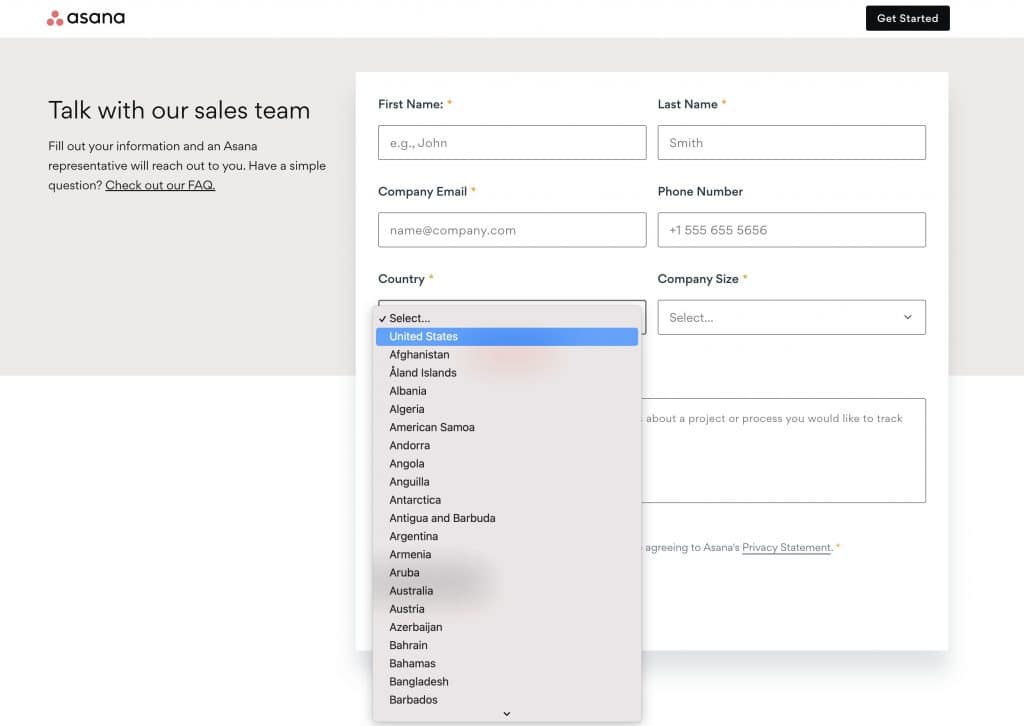
On Asana’s Request a Demo page, one of the key form questions is asking the lead to select their country. This seemingly simple question plays a crucial role in routing the lead to the appropriate sales representative based on their geographical location. Asana understands that different regions may have unique cultural preferences, language requirements, and specific business needs. By capturing the lead’s location, Asana can ensure that they are connected with a sales representative who specializes in their region and can provide tailored guidance and support.
The inclusion of the location question on the Request a Demo page demonstrates Asana’s commitment to delivering a personalized experience to potential customers. It allows them to match leads with sales representatives who understand their local market, speak their language, and can effectively address their specific challenges and requirements.
When crafting your own Request a Demo page, consider incorporating relevant form questions that enable you to provide personalized support based on the lead’s location or other pertinent factors. This approach enhances the customer experience, builds trust, and increases the chances of landing more successful sales calls that resonate with potential customers on a local level.
Start building your own Request a Demo page
A well-designed Request a Demo page serves as a crucial entry point into the sales funnel for B2B SaaS businesses. By exploring the top five examples discussed in this blog, we’ve gained valuable insights into effective strategies employed by leading companies like Sendbird, Deel, Linear, Zapier, and Asana.
Remember, the Request a Demo page acts as a powerful tool to not only showcase your product or service but also to engage potential customers, build trust, and provide valuable information. By crafting a compelling and user-friendly page that addresses the pain points and desires of your target audience, you can drive higher conversion rates, nurture meaningful connections, and ultimately boost your business growth.
So, take inspiration from the examples discussed here, adapt them to your unique offering, and optimize your Request a Demo page to create a seamless and impactful customer journey. By leveraging these best practices, you’ll be well-equipped to attract, engage, and convert leads, ultimately driving the success of your B2B SaaS business.
To get started, you could use re:catch to connect your Request a Demo page to your sales representatives. Re:catch helps sales team set up lead routing and qualification based on form questions on your Request a Demo page automatically. With re:catch, set up a powerful Request a Demo page and start boosting your inbound sales!